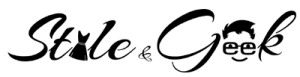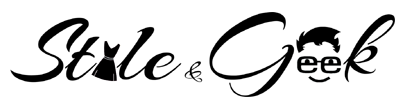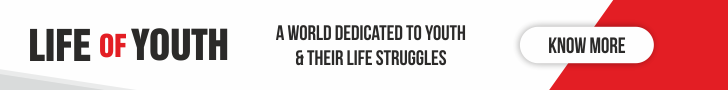When we buy a new phone, for a period of a few months we all enjoy good battery backup. However, as time passes the performance of our phone batteries is not that good, as it used to be in the starting. We spend so much on these phones but, just after a year or so of buying the phone, the battery performance is not good and often drained after a few hours. So what should we do in order to maintain the good battery backup of our phones? You don’t have to worry because we are here with tips which can help you to extend your phone battery. Know with us “How to Extend Phone Battery Life”
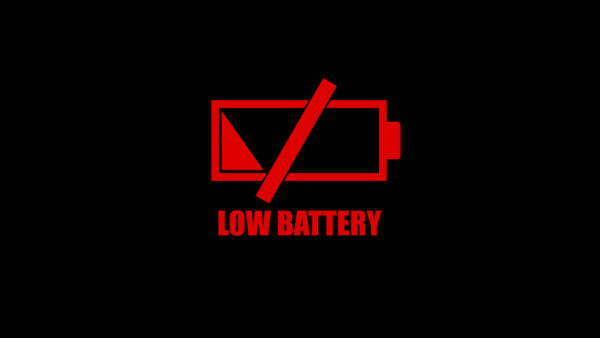
#1. Charge Smart
When we charge our phone, we need to take some precautions in order to make sure our phone’s battery doesn’t degrade at a very fast rate. We often use fast charging option but, you should only use this feature only in case of emergency or in case if you are in a hurry. We are asking you to do so because this feature drains down the battery as compared to regular charging. If you have spare time, we would suggest you make use of your old regular charger even if it charges slowly. The other thing we would strictly ask you to avoid is, not to charge your phone overnight. When you do so, the phone gets fully charged in a few hours. And, when you plug in your phone even after it is fully charged, it affects the phones battery life in the long run.

#2. When not in use, turn off Bluetooth & Wi-Fi
In order to keep your battery working a little longer, do turn off Bluetooth or Wi-Fi; if you are not using them. When these two features are on and you do not use them, you are wasting your phone battery. As Bluetooth and Wi-Fi try to find more available devices near you and end up using more battery. So, if you are going out or even if you are at home and not using Wi-Fi or Bluetooth make sure they are off if you want to save your phone battery. You may also like Smartphones with 100 Mega Pixel- Truth or Myth

#3. Use Wi-Fi instead of Cellular Data
If you have both options available we will always advise you to choose Wi-Fi instead of cellular data. This not only saves your data but, Wi-Fi uses less battery as compared to a cellular connection. So, if you are at a cafe or at someone else place don’t hesitate to ask the password of Wi-Fi.

#4. Airplane Mode
If you are running out of the battery you should turn off the Airplane mode. It restricts a bunch of applications that use battery backup. Many people don’t consider using it because it also restricts Wi-Fi and Bluetooth. But my friends what you don’t know is even after switching on the airplane mode you can manually switch on the Wi-Fi or Bluetooth with the airplane mode on. You may also like Easy Way to Remove Holi Color from Hair & Skin

#5. Brightness
If we talk about one feature that consumes the most phone battery is its display. One way to lower the battery consumption while your display is on is lowering the screen brightness. Many phones have a feature which automatically adjusts the brightness, according to the lighting. So, in case you want your phone battery to work a little longer, do it every time you use your phone. It may sound annoying doing the same every single time. But, then again my friend it’s worth it.

#6. Location Tracking
You must be having a number of apps on your phone that ask for location permission in order to work properly. Many of you do allow permission for these applications. However, do you really need to do so? Some of the application like Google Map may really require knowing your location in order to guide you with the correct path. But, other application such as Facebook, Instagram apparently don’t. When you allow permission for location, these apps consume extra battery. Moreover, turning off location, privacy setting for applications you don’t require, saves your phones battery life. As your phone won’t work extra in order to locate the information. You may also like Rare Diseases That Give People Superhero-Like Abilities
#7. Turn off Background Refresh
Background App Refresh is another reason why your phone battery drains so fast. This feature allows the application to update in the background so whenever you need them they are ready to use. This might sound a little weird but, it happens at a particular time only, for example when your Wi-Fi is left on. In case you want to disable this feature go to Setting> General> Background> App Refresh and switch it off. You may find this option under different options according to your phone model.

#8. Turn Off Ok Google and Hey SIRI
Having an AI assistant is fun that too with voice command. But, again everything comes with its own price. If AI feature is activated on your phone 24*7 that means it’s using extra phone battery. If you actually don’t require Ok Google or Hey Siri to assist you, it’s better to turn them off. This will save your phone from extra battery consumption and your phone battery will last longer. All you need to do is go to Setting> Voice> “Ok Google” and turn it off.

#9. Automatic App Updates
If you really want to extend your phones battery life then, you should turn off the automatic app update option? Doing this will decreases the activities taking place in the background and that ultimately means less consumption of phone battery. This will also help you to save your phone space and act as data saver too. You may also like DIY Scrub to Get Rid of Face & Body Acne
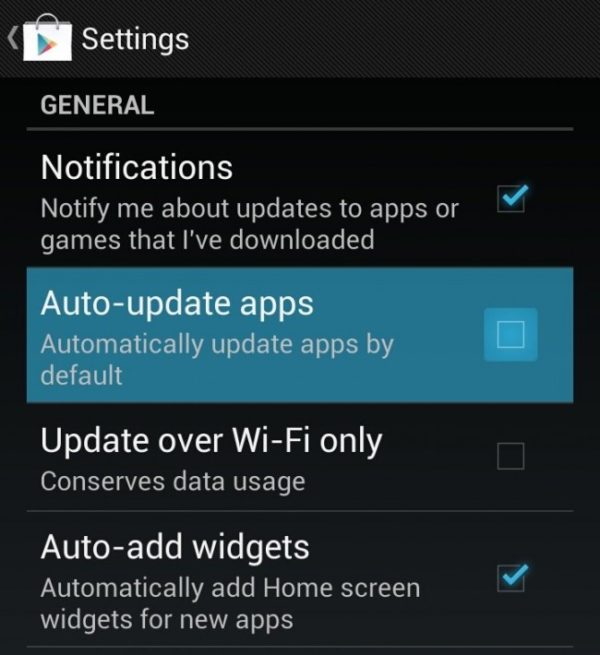
#10. Check Which App Use the Battery Most
There are applications on your phone which you don’t use very often but, they consume phone battery a little too much than required. You can check which application is consuming how much battery of your phone and delete the app if you don’t require it. Android user needs to go to Setting> Battery> Battery Usage and you’ll find the list. For the same iPhone users need to go Setting> Battery and you’ll get the list.
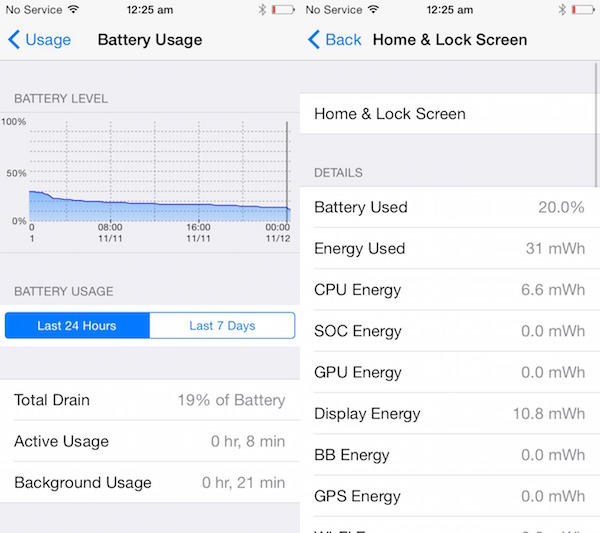
So my friend if you are also fed up with your phone battery draining at a faster rate. All you need to do is follow these 10 ways we have mentioned above. These ways will defiantly help you to make your phone battery last longer. Also, share with us how much you like “How to Extend Phone Battery Life”
You May Also Like
Pros and Cons of Using Dry Shampoo
15 Common Fashion Mistakes Most Men Make
Know These Things Before Taking Protein Powder
THINGS MEN SECRETLY ADMIRE ABOUT WOMEN BODY
10 Facts About the Female Body Very Few People Know
15 Amazing Facts About Kissing that will Blow Your Mind