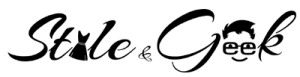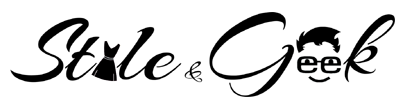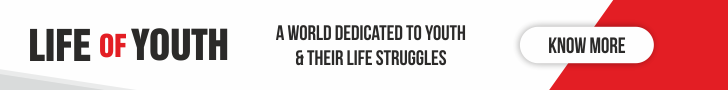Purchasing a new laptop is a big investment. And replacing it can be really expensive and not of all us can afford to replace laptop quite often. You might have noticed when the laptop is new its performance is very good but as time passes it slows down gradually. Which remind us how limited is the life span of the laptop. After a time of using the laptop, we often find that it has started working slow, start making noise, etc, etc. But, you can avoid many problems with a little foresight. We all make some mistakes unknowingly while using our laptop which affects the lifespan of the laptop. And avoiding these mistakes can surely help you to protect laptop life. Want to know how can do it? Check out with us “5 Mistake that Destroys Laptop Life”.

#1. Using your Laptop near Liquids
This is something which is self-explanatory, but mostly all of us overlook it. We keep our laptop on the same surface where we have kept something in liquid form. Even we take all our precaution; there are times when we spill the water or the liquid which is kept on the same surface. You may get another glass of water but, one your laptop is spoiled by water it would be difficult to repair it.

#2. Closing the Lid and Immediately Keeping the Laptop into a Backpack
Most of the laptop comes with auto-hibernate setting from the factory when the lid is closed. Allowing your laptop to shutdown properly is very necessary. While most of the close the lid while our system is still in shutting down the process, which is not a good idea. Even if you are in a hurry, do allow your laptop to shut down completely and then turn off the lid. The platter in the hard drive rotates at about 7200RPM. Even a little shock can lead to platters crash, which will ultimately lead to destroying your data. Even if doing the same doesn’t delete your data but, it surely affects the lifespan of the laptop. You may also like 10 Best Android Hacks & Tricks You Should Know in 2019

#3. Leaving the AC Adapter (Power Cord) Plugged in while Laptop is not in Use
The power jacks even in some popular brand of the laptop are of cheap quality. If you mistreat it, it will break very easily. The laptop which has a cheap power jack is difficult to repair and we also have to pay a handsome amount in order to repair it. Depending on the laptop repair shop usually, you are charged $150 for the repair of DC jack. The best way to avoid this situation is, unplug the power cord if you are not using it.

#4. Using After-market/Generic Power Cords
There are times when we like in the above situation where we damage the power cord of the laptop. And, then if we go for duplicate products because, we find the original quite costly and hesitate to invest in it. But, what we all don’t know is, though the duplicate one is inexpensive yet they fail to provide the exact voltage required by the laptop. Also, if you continue to supply incorrect power to the computer it may damage the components of the laptop or the worse is it can completely destroy your laptop. So, if you don’t want to damage the power cord, do unplug it while you are not using your laptop. Don’t leave it plugged and allow it to affect the lifespan of your system. You may also like Miracle Drink for Thick Hair Growth
#5. Using your laptop on your lap (or other soft surfaces)
Heat and electronics is something that doesn’t go well. And when it comes to the laptop there’s no difference. Even the laptop needs to cool itself and for that, it should be able to breathe. Most of the laptop breathes through bottom. When we use the laptop on the bed, on our lap or some other such surface, we cover the air vent due to which we block the laptop process of cooling down. To avoid this problem always keep the laptop on a hard surface which will leave air vent of the laptop unobstructed. You can also consider buying a cooling pad for your laptop. The cooling pad is very essential for the laptop which gets damaged easily because of overheating.

Repairing a laptop can be really expensive. But you can avoid it by taking care of small mistakes which we make unknowingly. We hope after reading this article you’ll keep these mistakes in your mind while you use your laptop. If you knew about any of these already don mention in the comment section. Also, don’t forget to tell us how much you like “5 Mistake that Destroys Laptop Life”.
Also Try
5 Reasons to Start your Day with Fresh Juice
DIY Green Tea Skin Gel for Uneven Skin Tone
Miracle Drink for Thick Hair Growth
King Khan first on-screen Kiss was with a Man- Find out More With Us
10 Things About Indian Army – A Salute to Brave
Top 10 things in America you got to try once in your lifetime
HOW TO REMOVE SUN TAN QUICKLY AT HOME